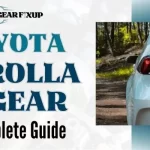Your Toyota probably prompted you with the following message after you pushed the “Map” button:
It appears that the Navigation App is not installed. For compatible applications, please visit the Toyota website.”
I tried to check Toyota’s website for the application mentioned in this announcement but it is impossible to find them on the website.
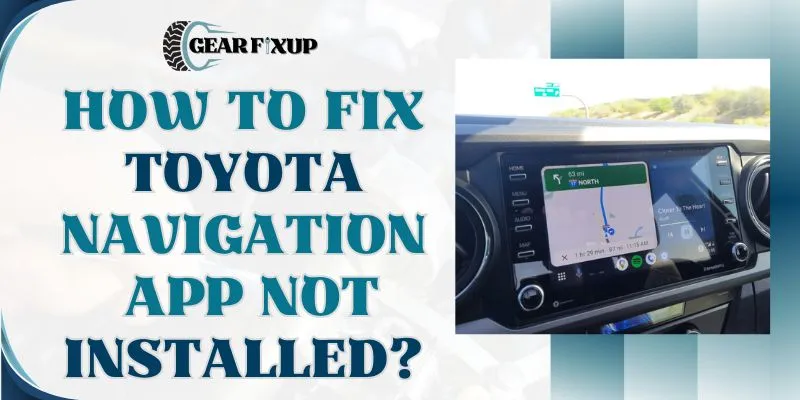
As you read this article, I’ll explain the message and how to fix it.
What Does The Error Mean?
Upon hitting the “Map” button, this message appears. Why does that happen?
The message “Toyota Navigation App Not Installed” refers to the absence of a navigation system in your Toyota.
We are unable to understand this error message due to its unclear nature. It was one of my most confusing questions when I first became the owner of a Toyota RAV4.

Seeing the button, I thought my RAV4 might actually have built-in navigation, which I hadn’t envisioned. In particular, after clicking the button and receiving this error message, I assumed installing the navigation app would solve the problem. As a result, I became interested in checking out other RAV4 apps.
When I followed the instructions on the screen and online, I became very frustrated. Despite the message mentioning “compatible applications,” I couldn’t locate them.
The “compatible applications” and this message in general will be explained further in the following paragraphs.
An explanation of the confusion
This message may have motivated you to visit Toyota’s website to find the app. Additionally, you may have found many articles online offering instructions for downloading the “Entune” app, but it still doesn’t seem to work.
The app is no longer available!

It used to be that you could install apps, such as navigation, on your vehicle using Toyota’s Entune app on your phone.
Toyota no longer allows its customers to download Entune apps, so the app is no longer available. This feature is typically only available if your vehicle comes with factory navigation.
There is a navigation button on many Toyota vehicles even though there is no navigation add-on. The button is confusing to people since it has an unclear error message.
For more information on how to solve this problem, continue reading.
How to install the navigation app
The Navigation app can no longer be downloaded, despite what other sources claim.
There are still some Toyota vehicles with built-in navigation systems, but you can’t access them unless they were built with them.
To use navigation, you will need to plug your phone into the car if the Toyota didn’t come with it from the factory.
You can then use the built-in apps for navigation with Apple CarPlay or Android Auto once this is done.
Contact your local dealer if you are not able to access the navigation system you paid extra for on your Toyota.
Available with built-in navigation
In light of the popularity of Apple CarPlay and Android Auto, fewer car manufacturers are integrating built-in navigation systems into their vehicles.
It is still possible to buy Toyota vehicles with built-in navigation, but that option is becoming less prevalent.
The Toyota RAV4 Prime XSE 2023 has it listed as an available option. A few RAV4 Limited owners with built-in navigation also spoke with me.
There is no navigation built into the Toyota cars, so most Toyota owners use Apple CarPlay or Android Auto to access navigation. It is widely agreed that these systems are superior to Toyota’s navigation app in any case, and I recommend them highly. Furthermore, you can also check CarX Street Drive.
Demo video for navigation app
Check out this video if you’d like to learn more about Toyota’s navigation system.
Does The Navigation App Make Sense?
There’s no need to worry if you find this feature missing. The things you’re missing aren’t that important.
The navigation app built into Toyota cars isn’t worth the price, in my opinion. In addition to being outdated, the app does not offer live traffic information, and the design is not attractive.
Apple CarPlay or Android Auto will give you a much better experience when it comes to using the maps on your phone.
You can still use Toyota’s navigation app without messing around with phone connectivity if you don’t want to mess around with phone connectivity. Inquire about it when you purchase your car from a Toyota dealer. Possibly even your existing vehicle can be fitted with it.
Possible alternatives
Considering the other navigation apps compatible with your Toyota may be your best option since Toyota doesn’t have a built-in navigation app. These alternative navigation apps are only accessible with Android Auto or Apple CarPlay.
It is through this technology that these apps are communicated directly via your phone to your multimedia screen.
The following are alternative navigation apps for the RAV4:
Regardless of whether you have Toyota’s app, I recommend you try these other navigation apps. These third-party applications offer a variety of great features.
Toyota C1241 DTC Code Causes & Solutions
Toyota Corolla B Gear: Complete Guide
What Does The Snow Button Do In A Toyota Highlander
What Is The Toyota RAV4 Gas Tank Size?
BSM Light On Your Toyota RAV4
Frequently Asked Questions
Why am I seeing the “Toyota Navigation App Not Installed” message?
You will typically see this message if your device does not have the navigation app installed or when it has technical problems.
How can I reinstall the Toyota navigation app?
The Toyota navigation app can be reinstalled by visiting the app store on your device and searching for it.
Are there any compatibility requirements for the Toyota navigation app?
If you want the navigation app to function smoothly, make sure your device meets Toyota’s compatibility requirements.
What should I do if the issue persists after troubleshooting?
A Toyota customer service representative or a certified service center can provide further assistance if the problem persists.
Can I prevent this issue from occurring in the future?
You can prevent similar problems by staying up-to-date on software updates, updating app permissions, and performing regular maintenance checks.
Conclusion
The purpose of this article was to assist you in understanding why your Toyota does not have the navigation app installed.
It’s unfortunate that Toyota owners are confused by this message. Moreover, you’ll find online inaccurate and outdated information about this problem, which further confuses things.
I would love to hear your thoughts about the navigation app and if you have any questions or have had a different experience; please leave a comment!