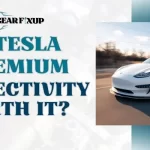Drivers can easily slide into and out of their Tesla vehicle thanks to Tesla’s Easy Entry feature. Automatically, after placing the car in Park with the driver’s seatbelt unbuckled, the steering wheel and seat return to their original positions. Drivers with mobility issues can benefit from Easy Entry, as it can assist them in aligning their bodies properly.

Tesla Easy Entry Setup
Select Easy Entry from the Driver Profile menu when you create your profile for the first time.
Ensure that the driver’s seat and steering wheel are adjusted comfortably while in the Easy Entry setting, keeping in mind that each driver only has one Easy Entry setting.

A few tips on setting up a perfect Easy Entry position:
The settings will then need to be saved.
Changing the settings for Tesla Easy Entry
(Resetting the steering wheel and seating positions)
It may be necessary to re-adjust your steering wheel and seating position periodically. You can do it by following these steps:
Tesla Easy Entry Activation
Easy Entry can be activated or deactivated at any time once your Driver Profile is set up. Simply go to Driver Profile and select the Easy Entry button if you would like to reactivate it after it has been deactivated.
Turning off Tesla Easy Entry
Turn off the Easy Entry checkbox on your touchscreen’s Driver Profile setting to turn off Easy Entry.
Why Did Tesla Make Entry Easy?
As the name suggests, Easy Entry makes it easier for drivers to get in and out of their vehicles with extra space. With the steering wheel and seat pulling back automatically when the driver unbuckles their seatbelt, there is plenty of room to exit the vehicle.
Once the Easy Entry position has been selected, it will remain in place until the next time the vehicle is entered by a driver.
A vehicle’s custom driver profile settings, such as preferred seat and steering wheel positions, are automatically adjusted when the driver sits down and taps the brake pedal.
Why do you need Easy Entry?
To simplify entry and exit from the vehicle, a driver may need Easy Entry.
Here are some examples where Easy Entry can be very useful you might not have thought about.
Easy Entry can be used to:
Here’s how Easy Entry works
There are several features associated with a Driver Profile, including Easy Entry.
It is as simple as activating Easy Entry in your Driver Profile. Easy Entry allows you to set the seat and steering wheel position for all drivers to use.
Regardless of the driving position each driver chooses, the Easy Entry setting will remain the same.
Easy Entry positions should be chosen so that they are suitable for all drivers, or those who need them most.

Is there a best seat position for driving a Tesla?
In order to prevent strains and injuries, it’s essential to keep your body in proper alignment for the duration of your drive. Additionally, it’s imperative that your steering wheel and seat positions help you see the road clearly. Tips on setting a customized seating position are provided below.
Starting with Easy Entry:
Read: How To Change Home Address On Tesla
Read: How To Turn Off Tesla Location
Read: View Sentry Mode Events On Tesla
Read: Tesla Microphone Not Working
Read: How To Reschedule Tesla Delivery
200+ Tesla Car Names To Choose From
Fixing A Frozen Or Black Tesla Touchscreen
How To Precondition Tesla Battery? Complete Guide
How Much Does A Tesla Weigh? Heaviest To Lightest!
Frequently Asked Questions
What models have Easy Entry?
A feature called Easy Entry is available on all Tesla Models – these include Models S, 3, X, and Y.
Does the passenger seat have Easy Entry?
There is no Easy Entry option on the passenger seats of all Tesla models.
Can I use Easy Entry if a baby car seat is installed?
In a vehicle with a child’s car seat installed behind the passenger seat, Easy Entry can be used. Tesla, however, warns that Easy Entry shouldn’t be used to move a car seat fully rearward if it is installed behind the driver’s seat. It is possible to injure a child’s legs or damage the car seat if the driver’s seat moves back during Easy Entry.
Can each driver have their own Easy Entry setting?
Easy Entry can only be set on one vehicle at a time, so it’s important for drivers to feel comfortable with the universal setting. Easy Entry can, however, always be deactivated by each driver in their customized Driver Profile settings.
How do I set up my Tesla customized settings?
Every driver can customize his or her driving experience by setting up a Driver Profile, including the position of their seat and steering wheel.
Does Tesla Model S have Easy Entry?
With the Tesla Model S, you have access to Easy Entry.
Conclusion
Easy Entry reflects Tesla’s dedication to redefining the driving experience, as it demonstrates the company’s commitment to redefining driving. It combines cutting-edge technology with user-centric design for a feature that embodies Tesla’s ethos of combining cutting-edge technology with positive real-life experiences. With Easy Entry, we can expect to see convenience coexist seamlessly with sustainability in the automotive industry in the future.